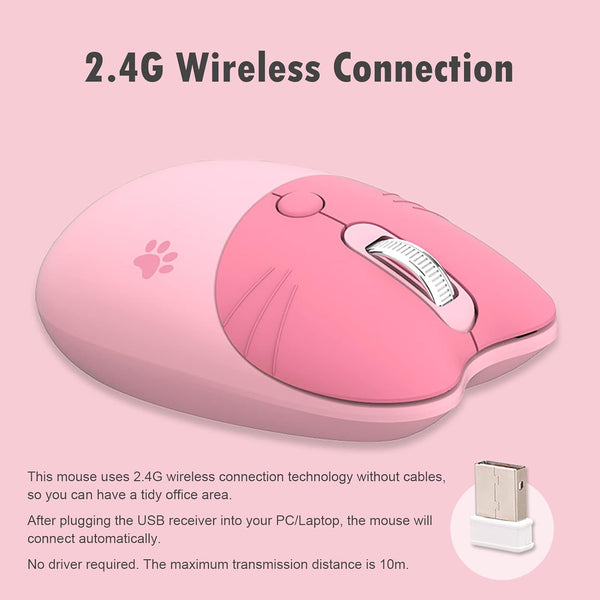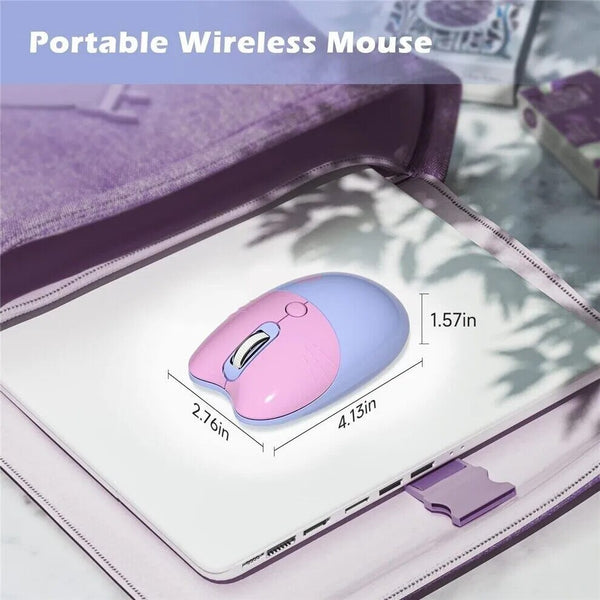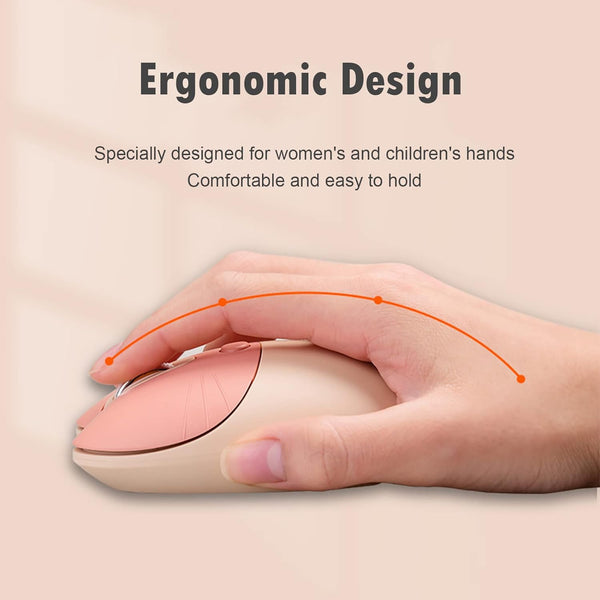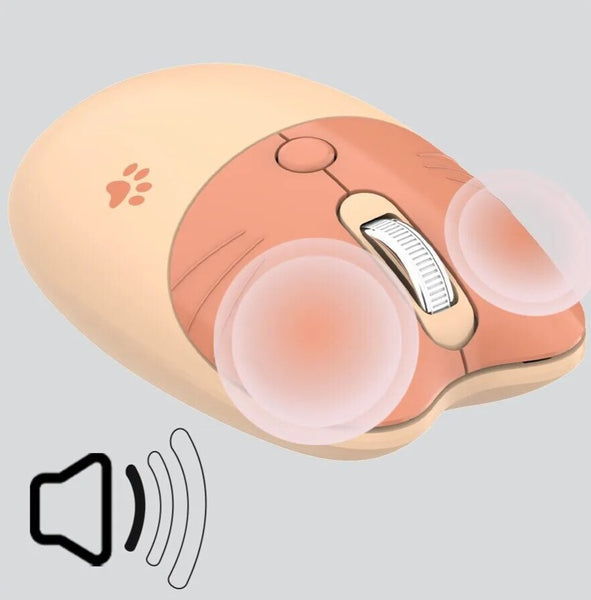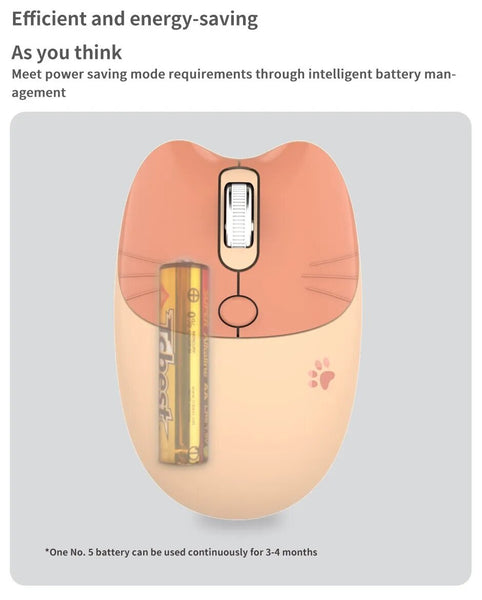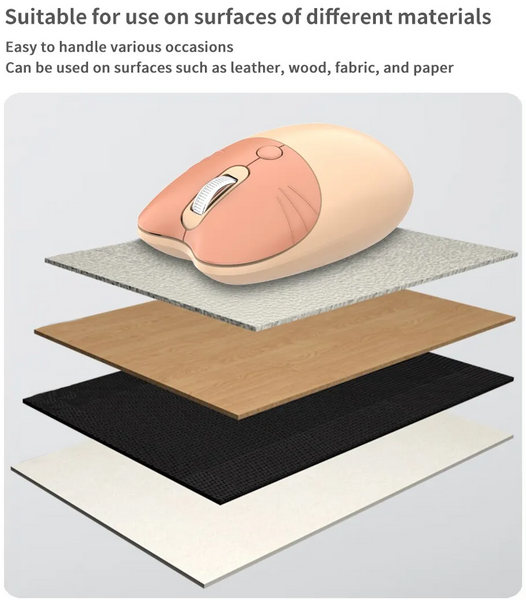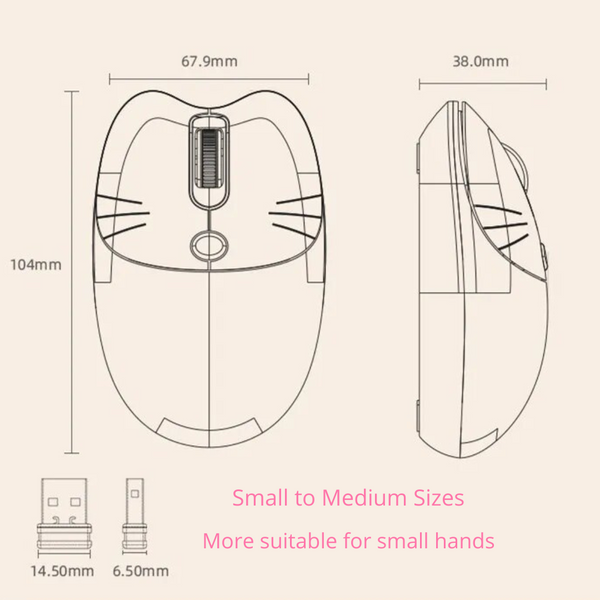M3 Kitten Wireless Mouse
Introducing the adorable M3 Kitten Wireless Mouse!
With a choice of three colours (pink, purple and beige), don't miss the chance to bring your setup this charming mouse that combines functionality with irresistible cuteness!
Cutting-Edge Optical Tracking Technology:
Our wireless mouse incorporates advanced optical tracking technology, allowing it to function seamlessly on a variety of surfaces. Whether you're at home, in the office, or indulging in some playtime, this mouse has got you covered.
Comfortable Touch for Endless Enjoyment:
Designed with your comfort in mind, this mouse offers a satisfying touch that makes every click a pleasure.
Neat and Tidy Dongle Storage:
When not in use, the dongle can be conveniently stored inside the mouse itself. This clever design ensures you never misplace your dongle and makes the mouse highly portable.
Intelligent Energy Saving Auto Sleep:
Say goodbye to battery drain. If the mouse remains idle for 5 minutes, it will enter Auto Sleep mode thanks to its low-power consumption technology. This intelligent feature preserves energy and extends battery life.
Silent Button for Peace and Quiet:
Enjoy a noise-free experience with the mouse's mute button, perfect for maintaining a quiet environment during work or play.
✔ Mouse Type: Wireless
✔ Mouse Size: Standard (100-120mm)
✔ Computer Connection: Wireless
✔ Compatible Models: PC/ Laptops
✔ Optical Resolution: 1000-1200-1600 DPI
✔ Number of Buttons: 4
✔ Interface: USB
✔ Wireless Transmission Frequency: 2.4GHz
✔ Adjustable Resolution: Three levels and below
✔ Operating Distance: 10 meters
✔ Working Mode: Optical
✔ Scroll Wheel: Four-way scroll
✔ Product size: 10 x 6,9 x 3,5 cm
✔ Product weight: 0.2 (KG)
Don't miss the chance to bring home this charming kitten-inspired wireless mouse that combines functionality with irresistible cuteness!
What is the difference between a 2.4 GHz mouse and a 2.4 GHz dual template mouse?
The main difference lies in the ability to switch between different operating modes or devices without re-pairing, which makes a 2.4 GHz dual template mouse more versatile in terms of connectivity and usage compared to a standard 2.4 GHz mouse.
2.4 GHz mouse:
Uses a single 2.4 GHz frequency to communicate wirelessly with the device to which it is paired.
It usually works through a USB receiver that plugs into the computer's USB port.
This type of mouse offers a stable and reliable wireless connection, but does not have the ability to switch between different devices or modes of operation without re-pairing.
2.4 GHz Dual Template Mouse:
Is more advanced in terms of connectivity and versatility.
It has the ability to switch between two different operating modes or two different devices without the need for re-pairing. For example, you can use the same mouse to control two different computers or mobile devices and switch between them with ease.
To switch between modes or devices, there is usually a button or a specific function on the mouse that allows you to make the transition smoothly.